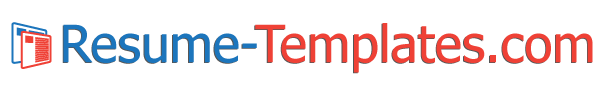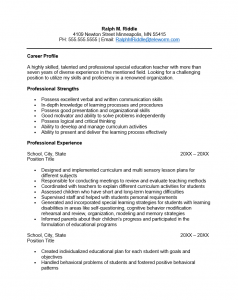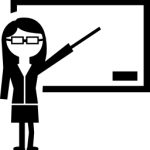
|
Special Education Teacher Resume Template |
The Special Education Teacher Resume Template enables a straightforward presentation of a job hunter’s qualifications. This should be a smartly written to the point document which will let the potential employer know who you are, what you’ve done, and why they should hire you. The special education resume template provides a very basic and easy to read group of headings in which a candidate may provide content. Job hunters are encouraged to be precise and make use of as many buzz words and technical jargon as possible.
How to Write
Step 1. On the first line enter your full name. On the following lines enter your mailing address, phone number, and email address.
Step 2. Describe yourself. Write two or three declarations about who you are, why you are sending the resume, and/or what you bring to the table. This information is the content for the “Career Profile” heading.
Step 3. The “Professional Strengths” section is an expansion of what was stated in your “Career Profile.” Make a list of the qualities you possess which contribute to you being an excellent special education teacher. Ideally, this should be in a simple bullet list.
Step 4. This next section, “Professional Experience,” is what many consider the heart and soul of one’s resume. Each previous employer will have a separate entry which must follow a certain formula. The first line will be the name and location of your previous employer. The next will be the date range of when you worked there and the third will be your job title. The rest of the entry should be a bullet list of what precisely you did there. Place these entries in reverse chronological order (most recent experience first and oldest experience last).
Step 5. The next two sections will list your academic qualifications. “Workshops and Trainings” and “Education.” If you participated in any workshops or earned a specific training certificate list them in “Workshops and Trainings” (if not leave this section out). The “Education” Section will be where you deliver information about your degree, where you graduated from, and year of graduation.