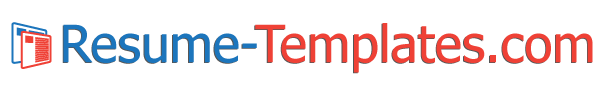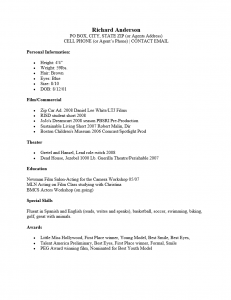Child Acting Resume |
|
The Child Acting Resume Template was generally created for anyone who can play a child actor. Child Acting Resumes must be just as competitive as any other in the industry. The only real difference is that the contact information may contain a cell phone number and a P.O. Box instead of any information that could lead to a home location. Other than this, the same rules apply.
While there are not as many under age actors seeking employment as there are adult actors, child actors have a unique challenge since there are adults who can play children as well (i.e. a particularly youthful and petite 19 or 20 year old can easily play someone much younger but it would be nearly impossible for a 14 year old to play a 20 year old). Thus, there is actually just as much competition at the very least. Thus, parents of child actors must be ready to produce a quick resume focused to a casting director’s needs as well as the child rather quickly in some cases, especially if one has discovered a casting call in the eleventh hour.
The Child Acting Resume Template can go a long way in promoting a smooth search for roles or new opportunities. Since, casting directors prefer a very Spartan resume due to being under strict deadlines and needing room to make notes on the side of a positive resume, it is advisable to have one master copy with everything under the child’s belt and a template with set information such as the name, rep’s company, and stats. This enables one to pick and choose relevant information and simply paste it directly into the template.
How to Write
Step 1. The Name and Contact Information should be placed at the top center of the page. The actor’s name must be larger than anything else on the page. This is the extent of special effects allowed. It is ill-advised to use anything for a standard Times Roman Numeral or Arial font for the entire resume. The resume should be in 10 pt. or 12 pt. font and the Name may be up to 16. Needless to say, the contact information must be up to date and current.
Step 2. The physical stats of the child are also mandatory. The standard is Date of Birth, Height, Weight, Eye Color, Hair Color, Shoe Size, Clothing Size, Age, and the Acting Age Range (the lowest age the child can realistically play to the highest age the child can play).
Step 3. If the child has very little professional experience, you may include an Objectives section composed of a list of any or all of the following: Films, TV, Commercials, Commercial Print, Voice Over, and Theatre. If your child does have experience in any of these, do not use an Objective section at all.
Step 4. The Experience section is just as important as the stats and the headshot. This will tell a director of the child can own the role being tried out for. This must follow the same three column format that an adult’s resume must follow. If there are more than one they must be in this order: Film, Television, Web Series, and Theatre. If it is a theatre heavy town (like NY) then place Theatre first. If possible only list speaking roles. Each Entry must have three columns: Name of Production/Project. If onstage the name of your role/If on screen the type of your role, and the name of the production company/TV Network and/or Director’s name. Do not list the year and do not include roles that are too old.
Step 5. The ‘Training’ section will give credit to where the child learned the craft. Each entry should also contain three columns. They should be the name of the class, the name of the instructor, and the name of the school.
Step 6. The Skills section does not need to be in columns (although it is acceptable). In this section, any skill that the child excels in may be listed. Skills may be anything from tap dancing to being incredibly adept at croaking like a frog. The important thing is that the child can do it better than most people and would be considered advanced at the very least (i.e. seven swing dancing classes would not make your child considered to be skilled at swing dancing).
Step 7. If the child has won any awards, include them in the “Awards” section. If there are no awards to report leave this section out.