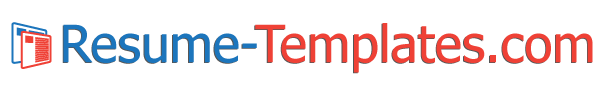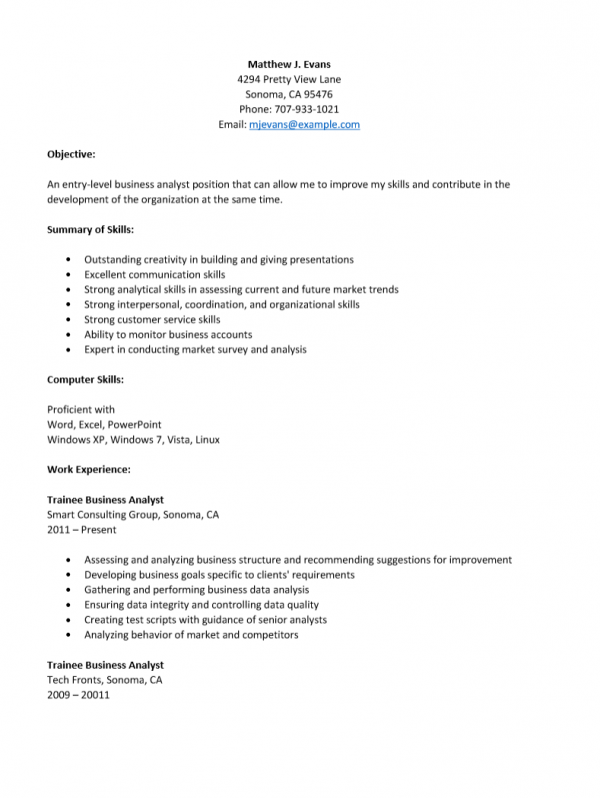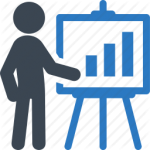
|
Entry Level Business Analyst Level Resume Template |
The Entry Level Business Resume Template may be considered a valuable tool for those seeking an entry level business analyst position. This is a position where the entry level candidate will be working under the close supervision of a senior business analyst acting in a mentor role on behalf of the company. Therefore, both a hiring entity and a senior business analyst will need to look at this document and be impressed with its presentation and content. While writing such a resume may seem intimidating, a resume template should provide some relief during the creation process.
A template form for a resume will contain several separate sections which a job applicant may fill out. The content written should be well composed and carefully thought out. This will be the applicant’s paper handshake to introduce him or herself to all the interested entities who must make a decision on who to interview. The standard sections contained within this form are precisely what potential employers expect to see. There are other benefits as well to this re-usable form as well.
A template is designed to be reusable for quick and easy revisions by the user. This can be very useful for someone who must consistently use the same basic document with just the few differences necessary to personalize it for the recipient.
How to Write
Step 1. Write your full name at the top of the page. Make sure you are using a true type font for it (and the same for the rest of the resume). Make your name noticeable by enlarging and/or bolding it.
Step 2. Enter your mailing address, phone number, and professional email directly below your name.
Step 3. Write one or two statements that will convey the purpose of sending the hiring entity your resumes. What you hope to accomplish with your inquiry and what you bring to the table should be covered. This should be placed under the heading labeled “Objective”
Step 4. The hiring entity will need to be familiar with what you can do. List your skills in the “Summary of Skills” section.
Step 5. Report which software programs you are proficient in under the heading “Computer Skills”
Step 6. The “Work Experience” section will be a list of your employment history. The first line should contain the official title you held with an employer. The second line should contain the name and location of that employer and the third line should contain the date range you worked for that employer. This should be followed by a list of your accomplishments there. The entire list should be in descending chronological order.
Step 7. The “Education” section is where you will report the degree you earned, the name of the school where you earned it, its location, and the year it was awarded.
Step 8. If you have references available for a potential employer to contact, state as much in the “References” section.