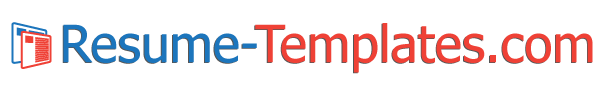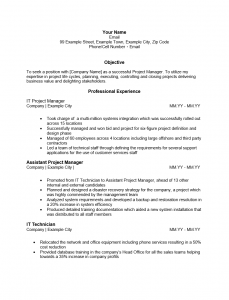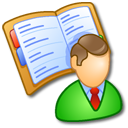
|
IT Project Manager Resume Template |
The IT Project Manager Resume Template will give a framework for IT Project Managers to showcase their experience and skills in a standardized and professional format. This is imperative to gaining an interview for the project. Ultimately a potential employer may require several documents (i.e. cover lets, portfolios, etc.) however more often than not, the very first impression a candidate makes with a recruiter is through a resume.
How to Write
Step 1. One of the most crucial sections of the resume is the name and contact information for the candidate. This is typically located at the top of the page in the center and it is wise idea to use a slightly larger for the name if the address is not too long. Remember the font and style of a resume should be just as attractive and easy to read as a business card.
Step 2. The Objective section is a written introduction to an applicant. This should contain one to three sentences about the candidate’s skills and/or accomplishments as they relate to the position being applied to.
Step 3. The Professional Experience section will give a candidate the opportunity to showcase his or her employment history. The specifics of each previous position held should begin with the company name, location, dates employed, and job title. In addition, a brief description of one’s duties or accomplishments must be included. This section should be carefully entered as a recruiter may be basing an applicant’s viability upon their previous employments.
Step 4. In addition to experience and the ability to communicate, potential employers will need to see additional information which would be vital to the positon such as that in the Technical Skills section. This is where a list of all software programs/languages known. If this is an extensive list it is wise to place it in a two or three column table. This will increase the convenience of taking in the list as a whole.
Step 5. The following two sections, Certificates and Memberships serve to show the potential employer additional information which may be relevant. In the Certificates section list any certificates gained that are relevant in the field. In the Membership section list any memberships held that are relevant to an IT professional.
Step 6. The Education section is where one reports where they earned their degree. This should be the name of the institution, location, date of graduation and the type of degree earned.